Command & control data in ERP or CRM applications
Important control data may be located within ERP & CRM packages. So delivering successfully on a data inventory; a catalogue; gathering control data sources for business resilience, or building a knowledge platform means that at some point, this information requirement has to be addressed.
Of course, identifying the location of control data tables and fields within ERP or CRM packaged applications is not trivial, given their size and complexity, notwithstanding the opacity of obscure table or field names, nor the proliferation of multiple ‘customer’ fields within application instances. That can be really testing if you are conducting a migration, merging several data sources together in the load process. You need to know which dataset, table or field takes precedence.
Safyr helps you quickly, precisely and explicitly identify control data items such as ‘customer’ or ‘product’ through intelligent search features dedicated to each application package.
Transcend opacity
Moving data in or out of an ERP or CRM system requires a knowledge of what lies beneath. Getting an understanding of the underlying data structures, data dictionary or decoding opaque table/field names is essential for enterprise data modelling or mapping.
See how easily Safyr helps you to locate, for example, Personally Identifiable Information (PII) data sources (despite opacity).
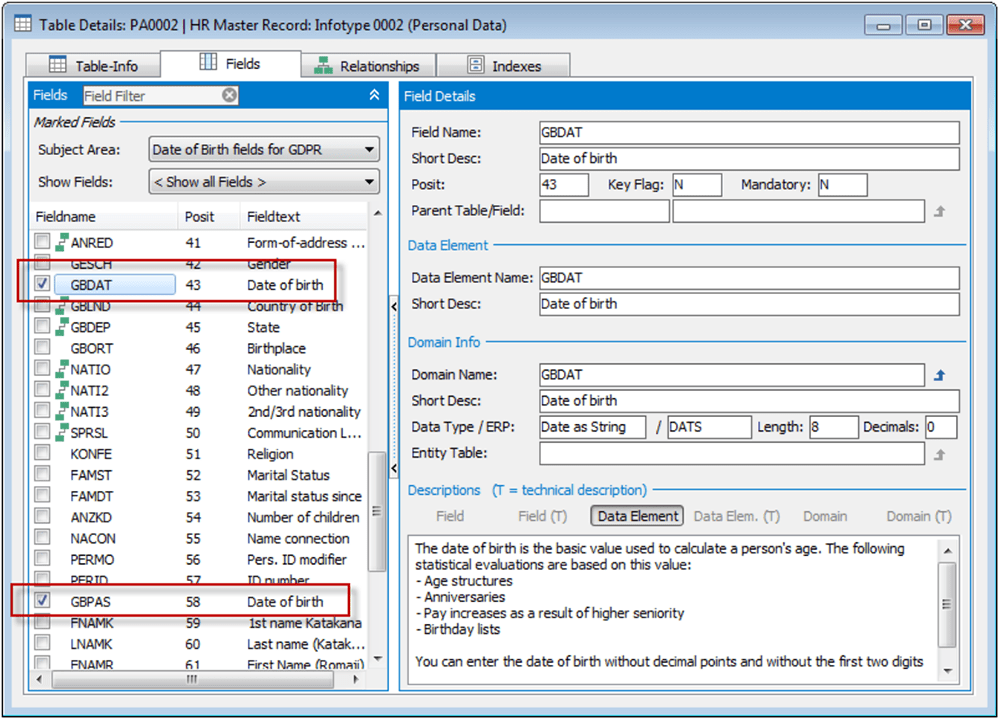
Safyr quickly discovers & surfaces the information you need: which tables exist in the packaged application; how they are related; and, in most packages, which application functions use which tables. This is particularly helpful if the source or target is either extremely large or a constrained data environment requiring a filtering process to determine:
Slice the elephant
Peering under the bonnet in a standard SAP ECC database, there are over 90,000 tables – not something you want to deal with manually. Using Safyr it’s possible to reduce those 90,000 tables to a more manageable 1,100 – with one click of your mouse (instead of many, many man hours). From there the reducing exercise continues because the previously opaque table and field names, now look like something you can understand.
Generally, the industry-standard ERP & CRM applications which you have now extracted metadata and data model information from, have high volumes of data wrapped up in complex (and sometimes impenetrable) data models. Even with the metadata or information you need, this is definitely an elephant that needs slicing!
To organise the metadata and be able to place it in the context of relationships between tables and other objects, applications, or entities, the task of curation needs breaking up into manageable subsets. But in large and complex data models navigation is difficult.
A typical SAP system has over 90,000 tables; a typical JD Edwards application has over 5,000; a Siebel CRM deployment 3,000 tables – the point of origin is lost by the time you find the destination! So a specialist tool like Safyr is incredibly helpful in de-scaling these tasks by sub-setting metadata – in addition to its other powerful capabilities.
Compare and contrast
Safyr can also assist with determining precedence should you have multiple instances of an application package. These can arise from underlying cloud infrastructure requirements (as in Microsoft); regional differences or following acquisition of another company which used a different version of the package. Consolidating or rationalising multiple DB instances is effectively a data quality process but deciding which data to use, in what order and according to what precedence is a task that Safyr’s visual appraisal and comparison can simplify.
Safyr has functionality designed to make the identification of differences quick and easy within large enterprise datasets, such as are typically the case in ERP or CRM packaged applications. The useful comparison feature can be configured to also pick out the kinds of differences that are important to the user e.g. personally identifiable data.
